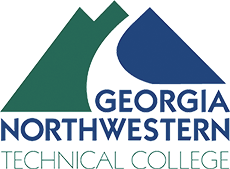Blackboard Help
Blackboard
All students are encouraged to review GNTC’s Distance Learning Manual for Students. This manual will provide you with information about resources and support available from the GNTC Distance Learning Team. Students can also review GNTC’s Distance Learning and Quality Assurance Manual to learn how quality is assured across all modalities including online and blended courses.
For more information on how to log in to Blackboard or use GNTC’s Single Sign-On, please review the Okta Login Instructions.
Username and Password
- Username: your GNTC student email address including @students.gntc.edu
- Password: If you do not know your password, you will need to attempt to reset your password using your secondary authentication measures.
Student Help Centers
For assistance with Admissions, Financial Aid, Student Accounts, or Records call us at 866-983-4682 (M-F from 7:45-4:15 EST). You may also complete the Student Help Form.
Blackboard Help Desk
Students experiencing technical problems should first contact their course instructor for assistance. Some problems encountered are a direct result of specific software requirements or the setup of individual courses in Blackboard. In the event the course instructor is unable to provide appropriate assistance, students can contact the Distance Learning staff by completing a Distance Learning Help Desk ticket.