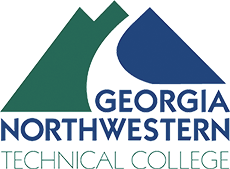Student Technology
GNTC students have access to a variety of technology options both online and in the classrooms.
While GNTC personnel can not work on a student’s personal device; laptop, phone, etc. we hope this page is beneficial. Use the links on the left to access more information about these resources.
Off-Campus Access
GNTC uses VDI's to provide a clean environment for students to use. VDI stands for “Virtual Desktop Interface”. At GNTC we have two different kinds. The first is “On-campus Access”. You may have in-person classes where you use a VDI computer.
The second kind of VDI is the best: “Off-Campus Access”. This will allow you (using your home, personal, or off-campus computer) to access GNTC resources in a clean, virus and malware-free environment, directly from your browser. All of your office software and shortcuts are already installed. It's like working from a brand-new computer each time. That being said, make sure to save any documents elsewhere.
Remember: You want to use the VDI: Off-Campus Access when you are working at home or away from the campus.
Personal Devices
Wireless
Students have access to wireless access points throughout the campus. We are currently installing a new system with additional access points that will cover areas that were previously dead zones. You are invited to connect your personal devices to the student wifi for school-related content. Please make sure that you are keeping your device up-to-date with all software and security updates.
Cyber Security
Malware, phishing, and viruses are all terms that you've heard of relating to dangerous things that can happen to you online. Learn how these best practices can help to protect you, your data, and your device.
Having Issues?
If you are having issues contact the Student Help Center. While we are limited in the help that we can provide on a personal device, we can offer suggestions that may correct any issue you may have.
Disclaimer:
GNTC is not responsible for student computers, phones, or devices. Students are responsible for keeping their personal devices up-to-date and practicing safe usage. Students should ensure they have the latest antivirus and malware protection on their personal devices. The best option for security remains using the Virtual Desktop Interface (VDI) as it provides a clean, malware/virus-free work environment.